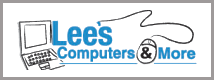Besides having technology solutions for keeping your computer virus-free, there are a number of actions you can take (or not take) that will avoid viruses to begin with. Here are a few…
- Be careful what you ask for. Don’t download programs until you are CERTAIN of the site you’re downloading them from. Try Googling the name of the program, to see if there are reports of it containing malware. You probably heard a long time ago that “exe” files can corrupt your computer, but these days, it’s just as possible to find viruses baked into .docx or .pdf files.
- Read the fine print. Nobody EVER reads the security warnings, privacy notices, and other “stuff” when installing software, right? Well, we do, and you should, too! Take just a moment to skim through it – in addition to realizing what rights you’re giving up, you may find that you’re actually granting permission to install the very kinds of adware or other junk you so dislike.
- Do you agree? Not so fast! Instead of clicking “OK” to close a window if you’re not sure precisely what it’s asking, click the red “X” instead.
- There ain’t no free lunch. Or free software! Be particularly wary of free music and file-sharing programs – certain individuals are making a LOT of money off of the junk packaged with those downloads.
- Be a User, not a Loser. If you install software as an Administrator, there’s a far greater chance of that software wreaking havoc on your system. Using a standard User account can at least make you think twice before “just saying yes”.
- Stranger Danger! If a website URL looks strange to you, don’t click on it. Try typing the name of the website into your browser directly, and be sure to have virus protection installed before you do.
- A picture can contain a thousand words. If you use Outlook, disable the automatic loading of images. If you use recent versions of Outlook, that’s the default, but it sometimes gets turned off.
- Walk, don’t (auto)run. Turn off autorun to keep viruses from automatically installing themselves from add-on drives (network drives, external disks, or thumb drives, for instance). With autorun enabled, all you have to do is connect, and the virus is off and running!
- Trust, then Verify. When you receive links from friends or associates, whether it’s via email or Social Media, it’s important to verify that the link was sent intentionally, and not by a computer virus or worm. Ironically, this is MORE important from people you trust, when your guard is at its lowest.
Mark Twain said, “Nothing so needs reforming as other people’s habits.” Well, as long as you have a habit of doing everything we mentioned above, then that’s probably true! But if you do run into a computer problem, we’re here to help. Just fill out the Contact Us form, or call us any time at (515) 292-5300.