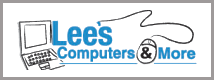It may seem obvious, but the first step is to install a quality anti-virus program. There are lots of them out there, but the one that we recommend is Symantec Endpoint Protection. If we’re installing it for you, we’ll make sure that it scans your emails and files, and runs periodic scans of your hard drive for anything that has made it through. This software needs to be updated frequently, which is done automatically when it’s set up correctly.
Next, it’s critical to keep your computer’s Operating System up-to-date. (That’s “Windows 8”, or “Mac OSX” – the fundamental environment in which your computer operates.) The most current Operating Systems do a good job of auto-updating, but you need to be sure that they’re doing their job successfully.
It also helps to use web browsers that are doing a good job of fighting off viruses – we recommend Chrome and Firefox.
Getting a bit more technical, a Domain Name Server (DNS) can become compromised, directing you to sites other than the one you requested. Combined with drive-by infections, in which simply visiting a website can inject an infected program, worm, or Trojan file into your system, you are vulnerable every time you browse the Web. DNS protection is pretty technical, but we’re happy to help!
Finally, a firewall is a very good idea, even for small home networks. It prevents unauthorized access to your computer(s), and comes in two forms:
- hardware: can be a separate piece of equipment, or built into a router; protects whole home network at one time
- software: more popular for home use, also can protect against many computer viruses, but must be installed on each machine separately
Some of the above may sound like a different language – and it is! But it’s one that we speak all day, every day. So give us a call or stop by, and we’ll ensure that you’re as protected as possible from the threats lurking all over the Internet.